
Tabletop Club
A downloadable game for Windows, macOS, and Linux
Physics-based 3D sandbox
In Tabletop Club, you are given a box of toys to play with, and it's up to you what you do with them! Sure, you can play board games, but why not make a house made of dice, then frisbee it with a poker chip? Draw on the table while waiting for your opponent to make a move in chess, or flip the table into deep space after losing an all-in bet? The table is your oyster!
Online multiplayer
You can play online with friends in the click of a button, no login or sign-up required! Simply host a game, and share the room code with your friends. You can also play singleplayer, with no internet connection required.
If you want to find other people to play with, or if you want somewhere to just hang out and chat, feel free to join one of our community channels!
Import your own assets
Do you have a D&D campaign in mind? Want to command an army in Warhammer? Or is there another board game you want to play? Luckily, the game uses a modular and easy-to-use asset pack system that makes it really quick to import your images, models, music, and more!
Free and open-source
The game is completely free to play, and the source code is available on GitHub!
You can also help contribute to the game! From submitting code and assets, to suggesting ideas, translating the project, or even finding bugs, there's a lot of ways that you can help make the game better and more accessible.
Created with a modified version of the Godot Engine. Screenshots captured by Samantha Johnson. Details about in-game assets shown on this page can be viewed here, and in the config.cfg files of the default asset pack.
| Status | In development |
| Platforms | Windows, macOS, Linux |
| Rating | Rated 4.9 out of 5 stars (24 total ratings) |
| Author | drwhut |
| Genre | Simulation |
| Made with | Blender, Godot, GIMP, Inkscape |
| Tags | 3D, Board Game, Godot, Moddable, Multiplayer, Open Source, Physics, Sandbox, Tabletop, Tabletop role-playing game |
| Code license | MIT License |
| Average session | About an hour |
| Languages | English |
| Inputs | Keyboard, Mouse |
| Multiplayer | Server-based networked multiplayer |
| Links | Homepage, Blog, Community, Documentation, Support, Source code, Twitter/X, YouTube |
Download
Install instructions
Since the game is not code-signed yet, you may need to follow a couple of extra steps in order to launch the game.
Development log
- Release: v0.1.485 days ago
- Announcement: Project UpdateDec 08, 2024
- Devlog #4: Waiting for GodotConOct 08, 2024
- Release: v0.1.3Sep 04, 2024
- Announcement: Website and forum are now live!Aug 10, 2024
- Devlog #3: Happy Birthday!Apr 29, 2024
- Devlog #2: So many options...Mar 05, 2024
- Devlog #1: New FoundationsNov 07, 2023



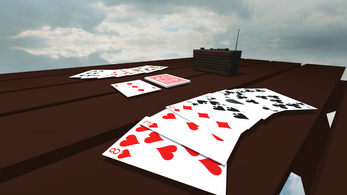

Comments
Log in with itch.io to leave a comment.
I tried this from the flathub and it does not work will the itch.io one be more stable?
It's worth a try - which distribution are you using? Is there an error that comes up when you try to launch the Flatpak version?
Im on Ubuntu and when i press singleplayer it tries to load but then flickers between the main menu and the loading screen.
Both Versions Do This To Me
Would it be possible to submit a bug report for this issue? It would help to have a look at the logs so I can try and fix the issue for you!
How do i get the logs? sorry
I submitted a bug report but it's trash' sorry!
How do I make decks that I can shuffle and draw from? I'm wanting to test my own TCG prototype and I have the cards in the game just fine but I don't know how to turn them into anything resembling a deck like in standard TCGs (Magic, Pokemon, etc)
If you want to have a pre-made deck of cards that you can spawn at any time, this is through a configuration file called stacks.cfg, which is placed in the same folder as your custom cards.
Hey, I just stumbled upon this project and I absolutely love the idea of a free and open source TTS. Thank you so much for creating it and I hope you keep working on it and making it better.
I wanted to contribute somehow, so I translated everything (except the documentation) to Bulgarian on weblate. I hope it's useful :)
Is there any ability to use this with MTG / Scryfall like in TTS?
If you're able to get images of all of the cards that you want to use, then it's just a matter of creating an asset pack and placing the images inside! The hard part would probably be downloading images of the cards, although this could potentially be made easier by using an online database of cards?
ok, so the only way to add cards to the game and get it to recognize them is by adding them directly into the TabletopClub/cards directory where the original assets are being kept. I've tried adding the custom asset pack into various areas to no avail. It does not recognize any directories outside of the TabletopClub main directories, I followed the tutorial to the letter. Also if you do get this bug fixed, it would be much easier for a user, to click an executable and have a bunch of images in a directory made into a 'stack/deck'.
This is for the windows 64 bit version.
Thank you for letting me know about this!
If you go into the options menu in game, under "General" there is a button to open the "main" assets folder under your Documents (Documents\TabletopClub\assets), it should automatically open file explorer when you click it - try placing your asset pack folder in there and either clicking the "Reimport Assets" button or restarting the game.
If that doesn't get your cards to appear, then it would be much appreciated if you submit a bug report on GitHub so I can try to help you further and track the bug for future reference :)
yes, no problem. I'll be happy to help you get this fixed as TTS is completely broken for my friends and me to use.
I would love an android version, great job with this 👍
Thank you! :D I would love to support both Android and iOS in the future, but that will probably be a ways off.
same
does this have local multiplayer?
If you mean multiplayer via LAN, then it is coming in the first major update! However, having multiple players switch control using the same computer is not currently planned.
amazing.
can you please maake selected items way more pronounced. i pulled in a deck of cards and it was almost impossible to know if a card was selected.
Thank you! :D Yeah I agree, it could be a lot more obvious, especially in player's hands - I'll have a play around with this for the next update.
Thanks for your works, I have a questión, does it support image formats like wepb? one of the big problems I've always seen with TTS is with the image format, some mods are too big for the quality of their components saved in png, and when they use jpg they do it in a very bad resolution.
Thank you! The full list of supported image formats can be found here, which includes webp.
is anybody can make a TTS assets packs convert tools?
Just installing through the Itch.io app, and I have to say, it sure beats my experience with the “tabletop” thing with that in the name which this looks to be heading to be an alternative to. I got it installed, and launched. I couldn’t do that with the other one. That’s a huge step in my mind.
In which way does it beat TTS ?
Well, I managed to get it installed, and I couldn’t get TTS to install. Not sure what the issues were. But to me that was more than enough.
Love this game on linux! Have you consider publishing on Flathub/Flatpak?
Thank you! Yeah, it will be on Flatpak and (hopefully) Steam as well, but I've decided to wait until it's out of beta before publishing it there.
UPDATE: The game is now available from Flathub!
working on linux! i'm trying to import a 3d model, but it crashes when i try to see the pieces menu.
it's an amazing project, I hope you keep updating it. I'll see if I can help translating
Thank you! :) Are you able to send a link to the 3D model you're trying to import? I'll see if I can fix the crash on my end.
3d pieces
I had a few stl files on my pc and I converted them with blender to gltf+bin
I've fixed the issue on the development branch (and it should be ready for the next beta) - think it was due to some of the surfaces of the meshes not having materials assigned to them when the game expected them to. So the game will now show a warning instead of throwing an error if this is the case.
wow, amazing, you were quick to find the problem. I downloaded them from thingiverse and I guess they don't have many problems with that.
Could you offer a 32 bit version for Linux?
This is something I've been looking into for a while - I'll be happy to make 32-bit binaries for Linux and Windows, I just need to test them thoroughly.
Update on this: the next beta version will have 32-bit binaries included for Linux and Windows :D
I can´t open it :(
If you're struggling to run the game, please post an issue on GitHub and I can try to help you out!
I think the only thing I could really ask for right now is some common game papers. Yahtzee for example. Maybe a Monopoly board would be cool. Otherwise, this is absolutely fantastic and a great example of what Godot has the potential to do.
The engine seems really developed but it saying it has a ways to go would be an understatement even the included chess board can't really be said to be functional.
The game is actively being improved upon by me and the community, specifically with the handling of objects, there is now an issue about this on GitHub!
Works on Linux well! Excited to see what cool things people will come up with!
Kernel: 5.15.76-1-MANJARO